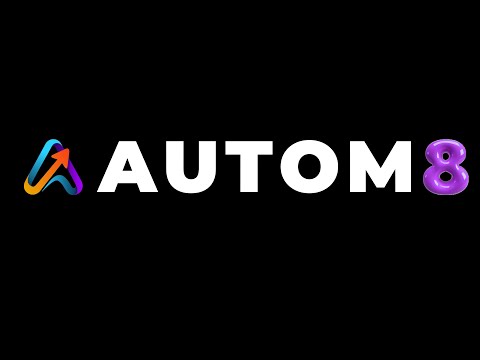Copy Trading with CPT Markets: Step-by-Step Setup Guide
Looking for an easy way to copy expert traders and automate your Forex trading? AUTOM8 on CPT Markets offers a seamless copy trading solution powered by MetaTrader 5 (MT5). Follow this simple guide to set up your account and start trading like a pro!